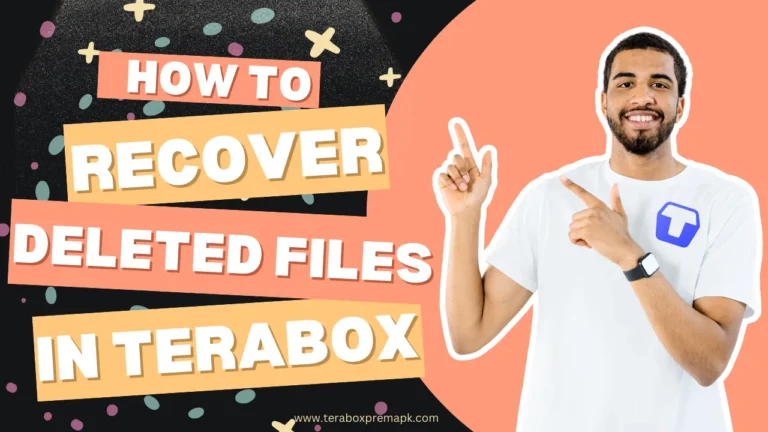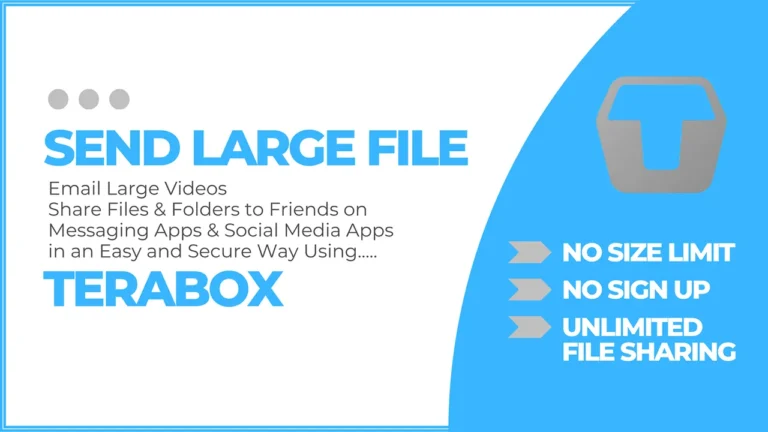How to Delete Terabox Account: The Best Comprehensive Guide
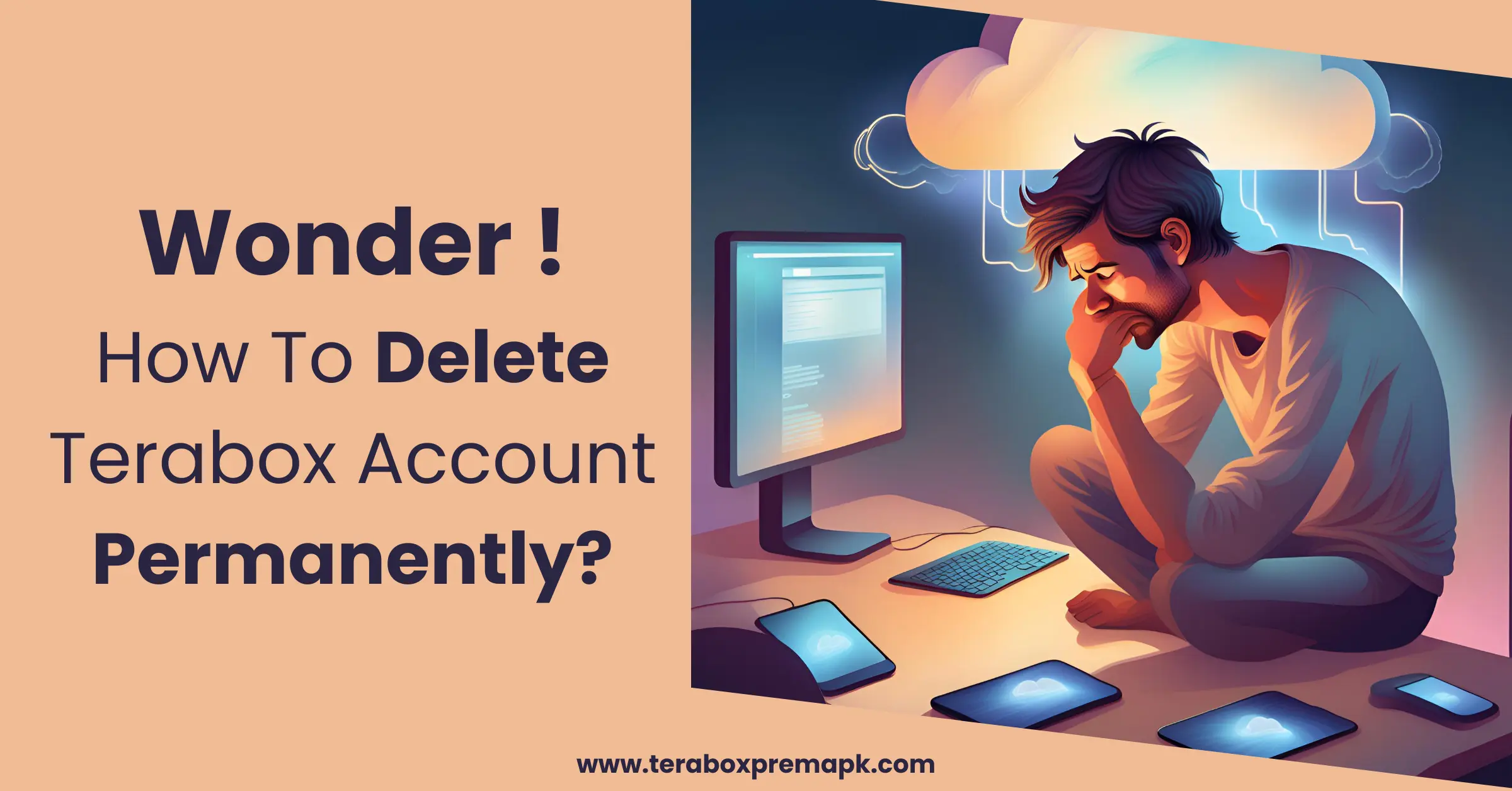
Listen to Audio or Read Below
Introduction
Terabox is a cloud storage app with 1 TB of free space. People are using this app across the globe for its unique features. Terabox is available for multiple devices, like Android Mobile, PC/Windows, Mac, and iPhone. Users can access and back up their data from anywhere, anytime. Terabox Mod APK is also available and can be downloaded from our website. The modified version comes with some unlocked premium functions. If you want to delete your Terabox account for any reason, this guide is perfect for you. In this article, we will provide you with a comprehensive guide on how to delete your Terabox account permanently and what precautions you should take before and after deleting your account.
Possible Reasons to Delete Terabox Account
There could be many reasons for a user to delete a Terabox account. These reasons can be based on the peculiar needs of individuals. Here are some possible reasons:
Security & Privacy Concerns
Users can delete their Terabox account because they are concerned about data security and privacy of their information. However, before deleting your account, consider reading our in-depth, detailed blog on Is Terabox Safe?
Unused Account
Users can delete their Terabox accounts if they have not used them for a long time or no longer need them.
Data Protection
Users can delete Terabox accounts to protect their data from any breach.
File Storage Needs
Users may delete the Terabox account if their file storage needs are not fulfilled.
Hacking Fears
Users can delete their Terabox account because of data hacking fears.
Better Storage Option
Users can delete their Terabox account because they find a better option for cloud data storage.
Precautions Before You Delete Terabox Account
Before permanently deleting their Terabox account, users shall consider the following points:
Download and Back-up Your Files
Users shall take back-up of their data. User can download their data on Mobile phones or laptops. Make sure there is no file left on the platform.
Cancel Any Active Subscriptions
Users shall cancel any subscriptions if they have them in Terabox.
Remove Any Connected Devices
Users shall delete the Terabox application from all their devices, including mobile phones, laptops, and PCs.
Verify Your Email Address
Users shall check and verify the email account they have used for the Terabox account. The support team will send important notifications to the email address.
Check for Any Outstanding Payments
Users shall confirm their outstanding payment status with Terabox before deleting the Terabox account.
Steps on How to Delete Terabox Account
Terabox Account can be deleted permanently using a mobile app. Follow these steps carefully:
Step 1:
Log in to Your Terabox Account
The first step to delete Terabox account is to log in to your Terabox Account and use the account details (Email and Password) you want to delete. Press “Login”
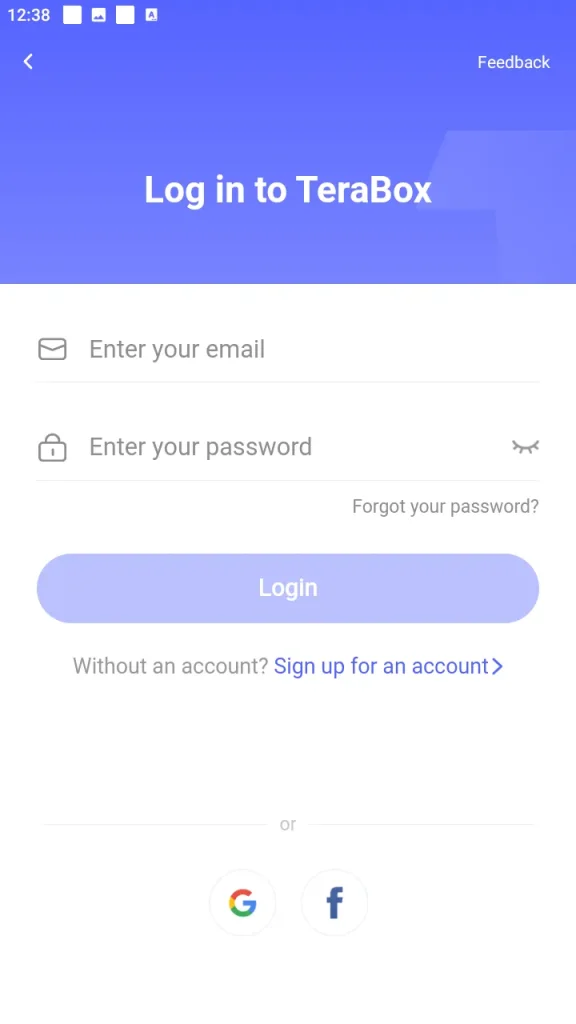
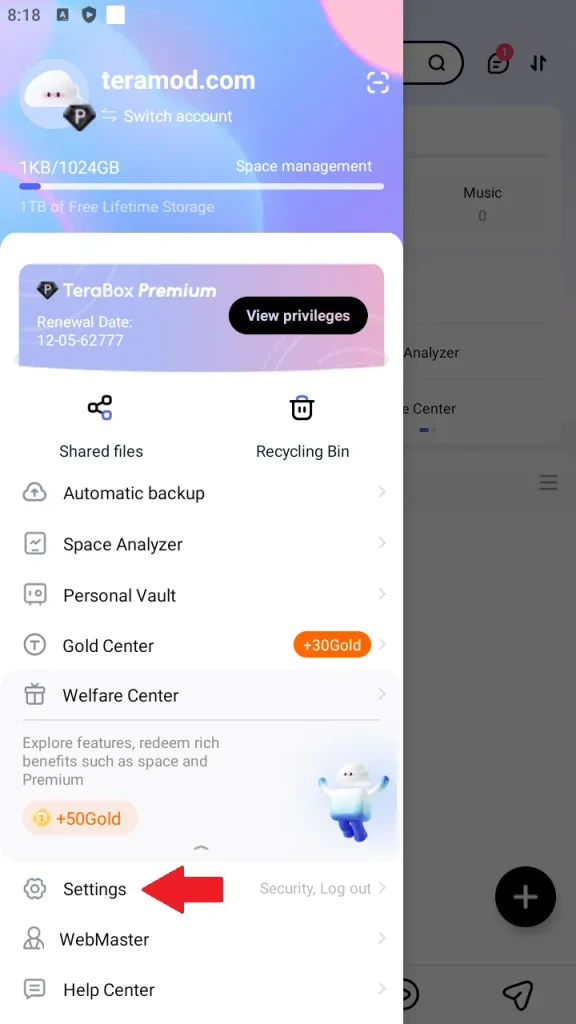
The second step is to go to your profile picture or username in the top right corner, then select Account “Settings” from the dropdown menu.
Step 2:
Go to Account Settings
Step 3:
Go To The Security Center in the Settings Tab
The fourth step is to Press the “Delete an Account” button in the security center.
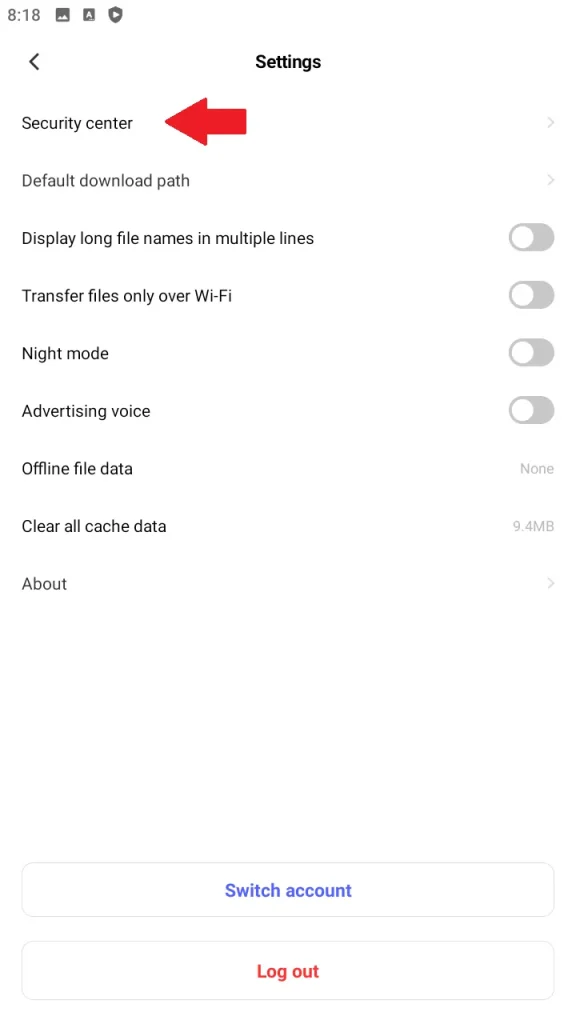
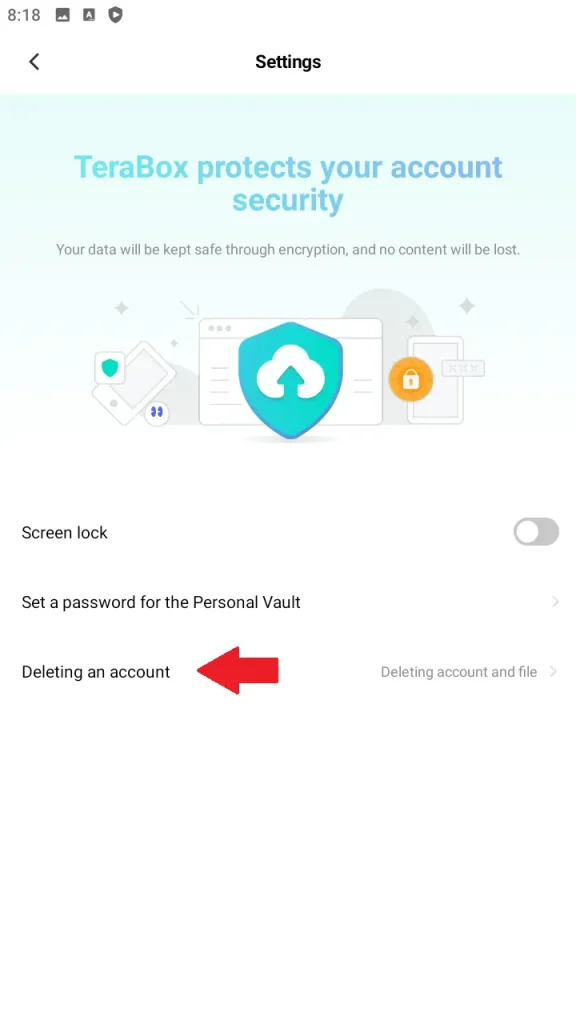
The fourth step is to Press the “Delete an Account” button in the security center.
Step 4:
Press Delete an Account
Step 5:
Read the warning and press delete an account again
The fifth step is to read the warning about the risks of deleting your account. Enter the reason why you want to delete your account and press the “Delete an Account” button.
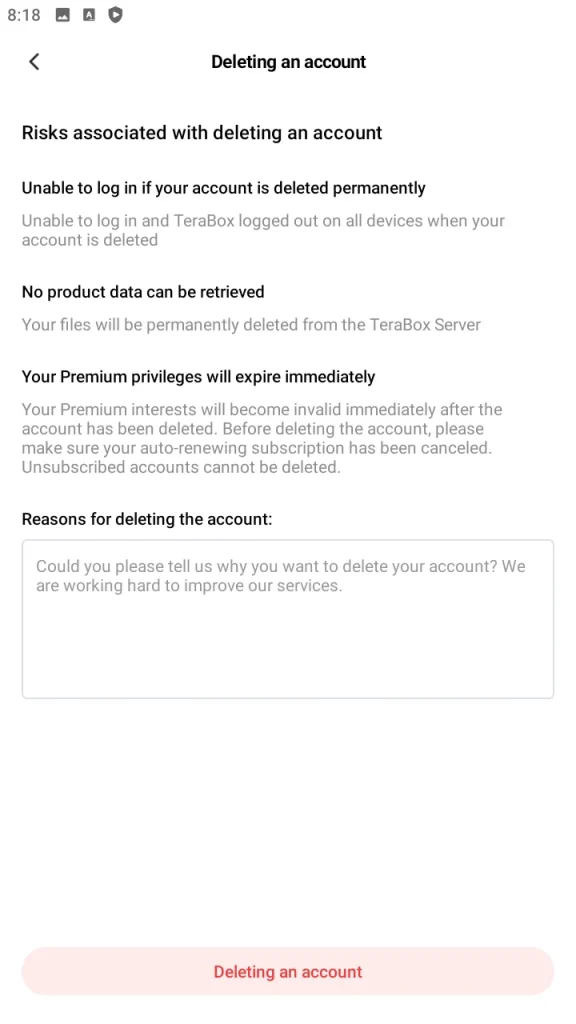
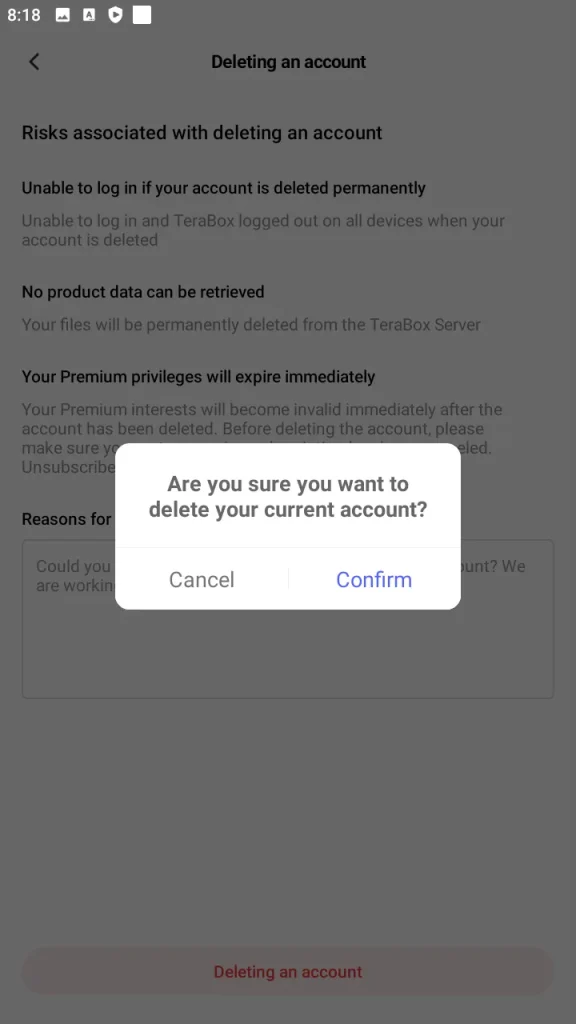
The sixth step is to press the “Confirm” button to delete your account.
Step 6:
Confirm Deletion of account
Step 7:
Account Security Verification
At the seventh step, an account security verification will be required. Enter your account details (Email and Password) and press the “Verification” button to delete your Terabox account permanently.
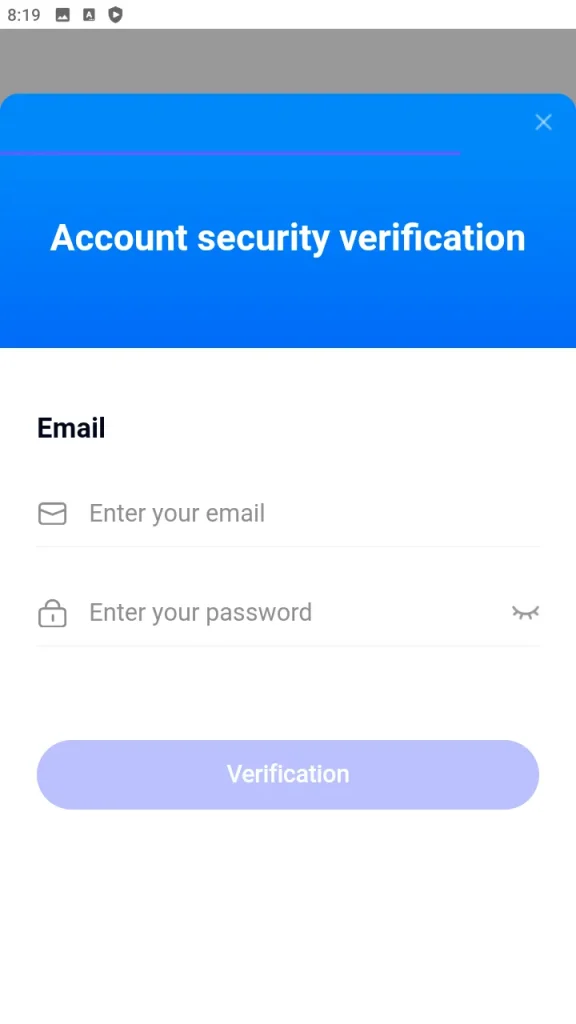
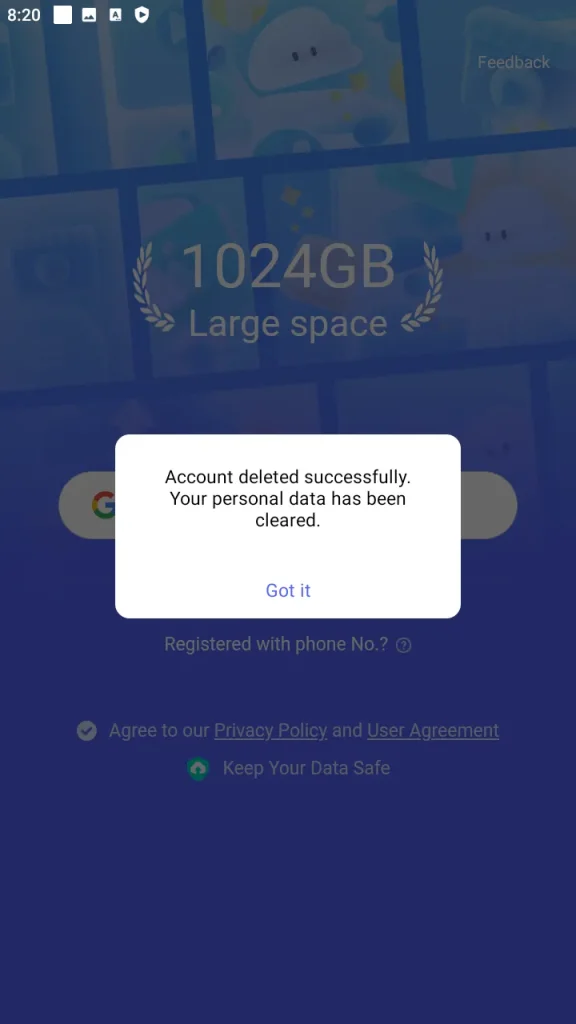
In the eighth and last step to delete Terabox account, you will receive a confirmation message that your account has been deleted successfully. Press the “Got it” button.
Step 8:
Account Deletion confirmation
Congratulations, you have successfully deleted your Terabox Account. now, you can create a new Terabox account if you want to.
Precautions after You Delete Terabox Account
The following precautions must be taken before you delete your Terabox account:
Verify Account Deletion
Users shall verify their account deletion by trying to log in. If you are unable to log into your account, it means your Terabox account has been deleted.
Check for Any Remaining Files
Users shall check for any remaining files on Terabox cloud storage.
Update Any Connected Devices
User can update Terabox apps on all their devices to check the account deletion effect.
Monitor Your Email
Users shall monitor their email for any confirmation email from Terabox support regarding their account deletion.
Common Issues While You Delete Terabox Account
To Delete Terabox Account is not a big deal; it’s a simple step-by-step procedure. However, one might face some issues while deleting their account:
- Account Not Deleting.
- Error Messages.
- Other Common Issues.
Take the following steps to resolve the issues during account deletion:
- Check your account information.
- Check your account settings.
- Clear the browser cache, and try again.
- Check your internet connection and try again.
- Contact the support team and ask for their help deleting your Terabox account.
Conclusion
Deleting a Terabox account is a simple process. Before deleting the Terabox account, back up your data and review your account again. To delete the account permanently, follow the steps guided above. If you face any problems while deleting your account, follow the steps to resolve the common issues. You can contact the Terabox support team. Secure your data after deleting your account. Note that once you delete your account, you cannot access data.
Frequently Asked Questions (FAQ)
Please visit our FAQ page if you have questions regarding Terabox account deletion.